您现在的位置是:网站首页> 编程资料编程资料
Asp.net实现直接在浏览器预览Word、Excel、PDF、Txt文件(附源码)_实用技巧_
![]() 2023-05-24
360人已围观
2023-05-24
360人已围观
简介 Asp.net实现直接在浏览器预览Word、Excel、PDF、Txt文件(附源码)_实用技巧_
1.功能说明
输入文件路径,在浏览器输出文件预览信息,经测试360极速(Chrome)、IE9/10、Firefox通过
2.分类文件及代码说明
DemoFiles 存放可测试文件
Default.aspx 启动页
ExcelPreview.cs Excel预览类
public static void Priview(System.Web.UI.Page p, string inFilePath, string outDirPath = "") { Microsoft.Office.Interop.Excel.Application excel = null; Microsoft.Office.Interop.Excel.Workbook xls = null; excel = new Microsoft.Office.Interop.Excel.Application(); object missing = Type.Missing; object trueObject = true; excel.Visible = false; excel.DisplayAlerts = false; string randomName = DateTime.Now.Ticks.ToString(); //output fileName xls = excel.Workbooks.Open(inFilePath, missing, trueObject, missing, missing, missing, missing, missing, missing, missing, missing, missing, missing, missing, missing); //Save Excel to Html object format = Microsoft.Office.Interop.Excel.XlFileFormat.xlHtml; Workbook wsCurrent = xls;//(Workbook)wsEnumerator.Current; String outputFile = outDirPath + randomName + ".html"; wsCurrent.SaveAs(outputFile, format, missing, missing, missing, missing, XlSaveAsAccessMode.xlNoChange, missing, missing, missing, missing, missing); excel.Quit(); //Open generated Html Process process = new Process(); process.StartInfo.UseShellExecute = true; process.StartInfo.FileName = outputFile; process.Start(); } 4.PDfPreview.cs Pdf预览类
public static void Priview(System.Web.UI.Page p, string inFilePath) { p.Response.ContentType = "Application/pdf"; string fileName = inFilePath.Substring(inFilePath.LastIndexOf('\\') + 1); p.Response.AddHeader("content-disposition", "filename=" + fileName); p.Response.WriteFile(inFilePath); p.Response.End(); }5.TextFilePreview.cs 文本文件预览类
public static void Preview(System.Web.UI.Page p, string inFilePath) { string fileName = inFilePath.Substring(inFilePath.LastIndexOf('\\') + 1); p.Response.ContentType = "text/plain"; p.Response.ContentEncoding = System.Text.Encoding.UTF8; //保持和文件的编码格式一致 p.Response.AddHeader("content-disposition", "filename=" + fileName); p.Response.WriteFile(inFilePath); p.Response.End(); } 6. WordPreview.cs Word预览类
7.Readme.txt 说明了基本功能及引用Com组件的方法(首先需要安装office),需引入的组件包括
Microsoft Word 15.0
Microsoft Excel 15.0
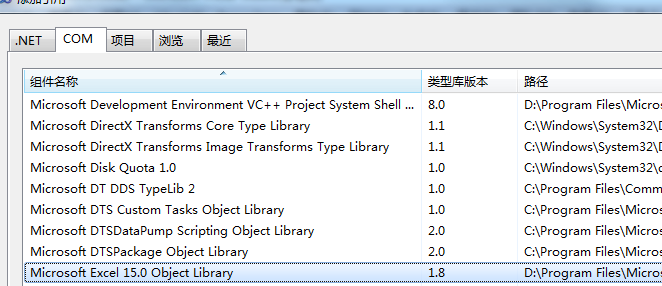
预览效果
1、Word
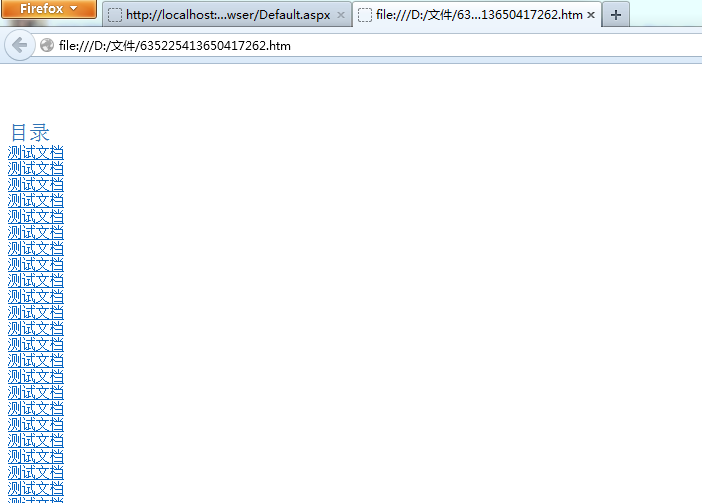
2、Excel
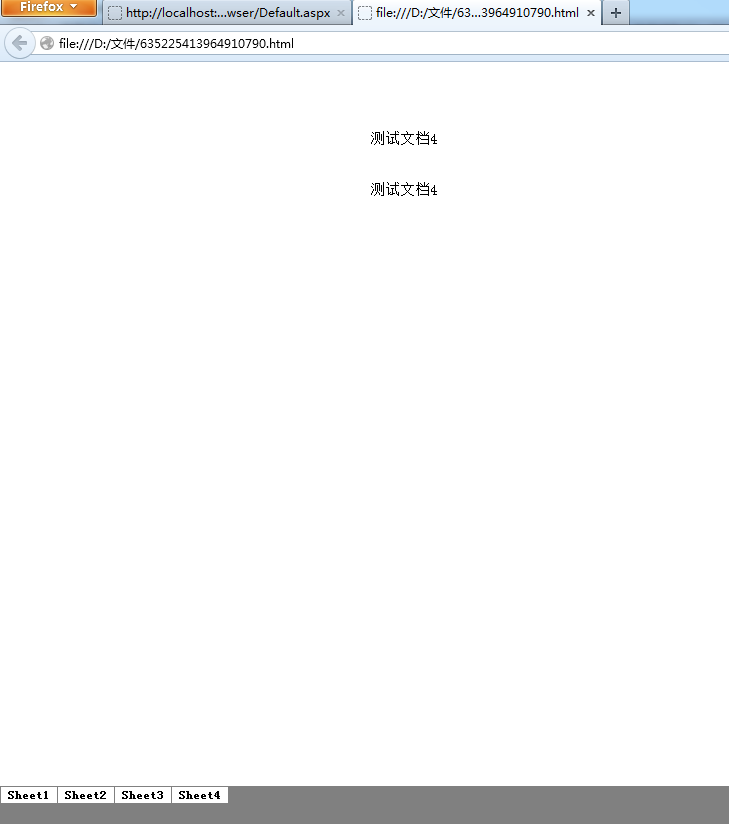
3、Pdf
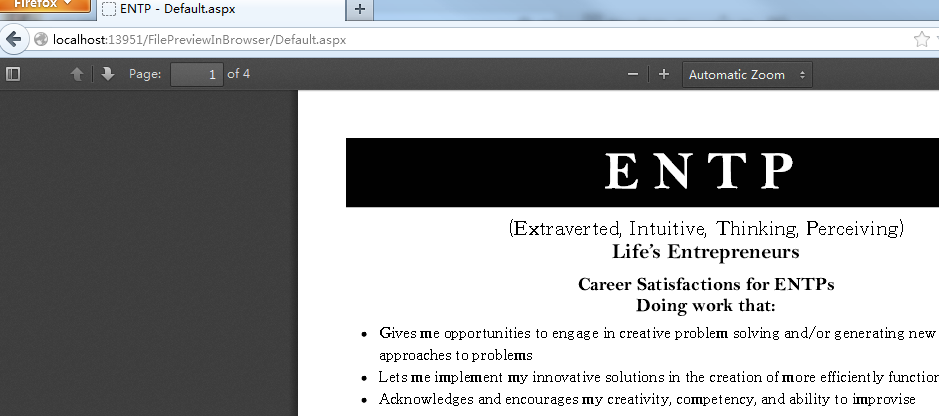
4、Txt
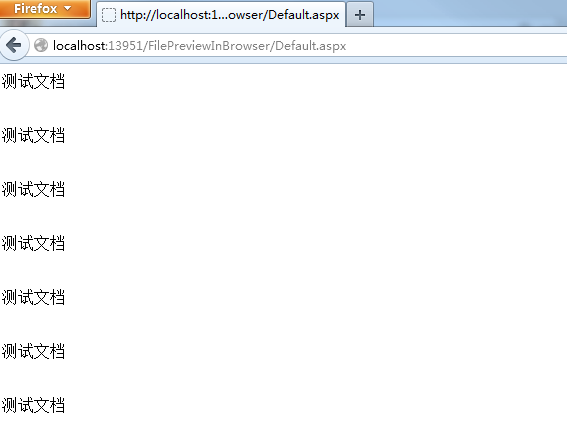
未解决的问题
Pdf、txt文件只能在当前页显示,并导致后退键无效,请各位帮忙解决此两种文件和doc、xls一样在新的tab中打开
5.源码下载:http://xiazai.jb51.net/201612/yuanma/FilePreviewInBrowser_jb51.rar
以上就是本文的全部内容,希望本文的内容对大家的学习或者工作能带来一定的帮助,同时也希望多多支持!
您可能感兴趣的文章:
相关内容
- Linux Ubuntu系统上手动安装.NET Core SDK的方法_基础应用_
- 在ASP.NET Core中显示自定义的错误页面_实用技巧_
- Asp.net实现无刷新调用后台实体类数据并以Json格式返回_实用技巧_
- 基于asp.net实现图片在线上传并在线裁剪功能_实用技巧_
- ASP.NET MVC后台参数验证的几种方式_实用技巧_
- 解析asp.net的分页控件_实用技巧_
- 详解Asp.net Core 使用Redis存储Session_实用技巧_
- 详解ASP.NET Core应用中如何记录和查看日志_实用技巧_
- VS2015 搭建Asp.net core开发环境的方法_实用技巧_
- .net decimal保留指定的小数位数(不四舍五入)_实用技巧_





